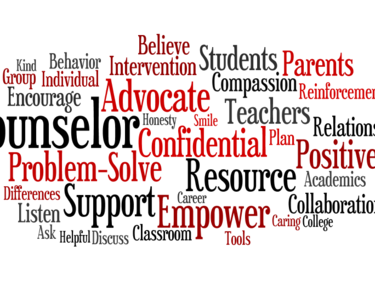
Course and Timetable Information
General Information:
Students must enter their course selections into Myeducation by midnight on February 16, 2026.
Your course planning and selection is important. We encourage you to speak to your counsellor or to our Career Advisors in the Career Centre before making selections especially at the grade 10, 11 and 12 level. We build our timetable around your selections and schedule blocks to maximize your access to specific courses.
Step One - Getting Ready to Choose:
- Check out the Course Planning Guide and read the description of the courses you are interested in.
- Check out these videos: https://www.youtube.com/watch?v=h_GPgyzmups
- Computer Coding 9: Computer Coding 9 https://youtu.be/HwtIMQVjjrI
- Computer Arts 9: Computer Arts 9 https://youtu.be/6A5jQLWyJ8I
- Drama, TV and Film and Musical Theatre: https://youtu.be/1mZ9Xq98eTo
- Check out the Graduation Requirements and see a counsellor if you have questions.
- Make sure you have access to your MyEd account. Help, I Forgot My Password
Step Two - Plan your Selections:
Here are the course selection form(s) and the course planning presentation (PowerPoint) as shared in the course planning assembly in February.
- Grade 8 into 9: Course Selection Form and Course Planning PowerPoint
- Grade 9 into 10: Course Selection Form and Course Planning PowerPoint
- Grade 10 into 11: Course Selection Form and Course Planning PowerPoint
- Grade 11 into 12: Course Selection Form and Course Planning PowerPoint
Step Three - Enter your Requests into MyEducation:
Deadline to enter course selection is midnight Feb 17th
- My Info (top tab)
- Requests (side tab)
- Select (left tab)
- Toggle courses (tick the box)
- OK
- Post (to save)Form
Document
Document
Document
Document
Document
Document
Document
Document
Document